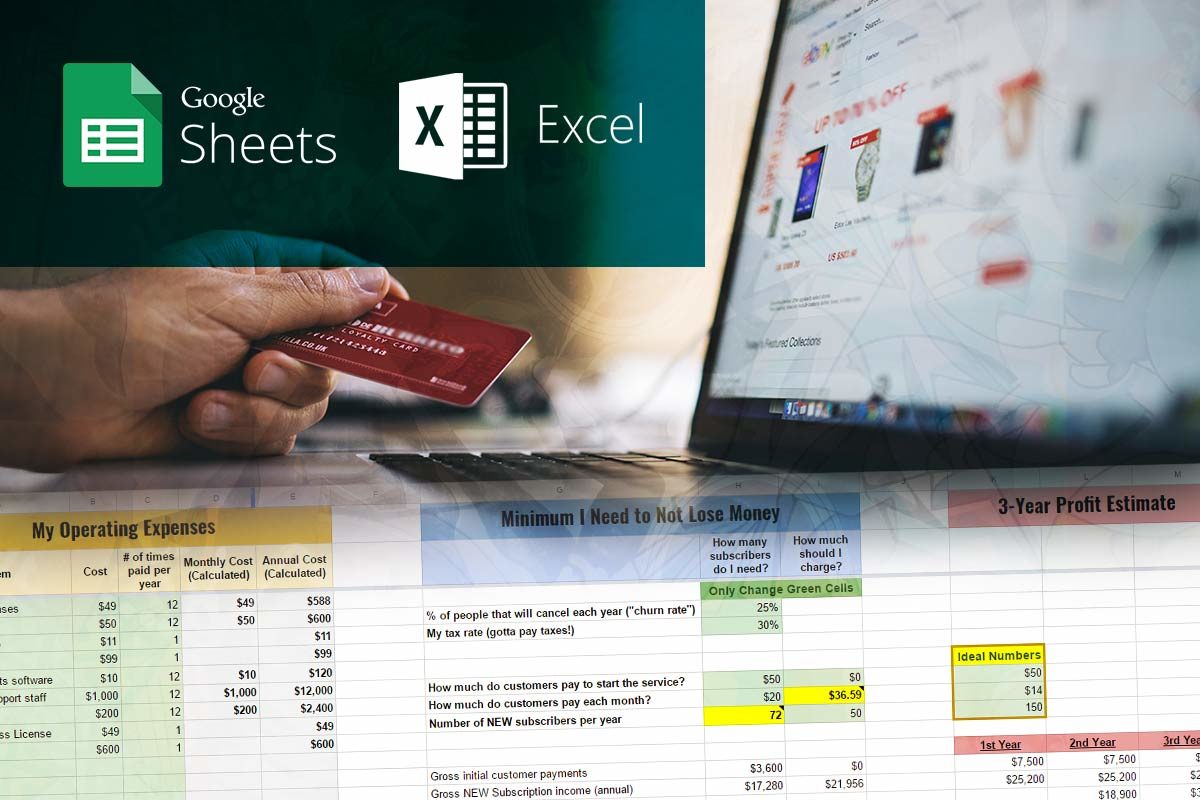[km_note note_color=”#ffffff” text_color=”#8a0709″ radius=”0″]UPDATE 6/12/2018: Fixed a flaw with the way tax was calculated. This significantly affects the profitability of your venture, so anyone using the previous version should update to the current version. Feel free to contact me for specifics if you’d like to adjust your existing sheet.[/km_note]
Short answer
- Open this FREE google spreadsheet
- Make a copy on your google drive so you can edit it (or download it as an Excel file)
- Add your own numbers and see the results!
Long answer
As much fun as it is to get a sudden business idea and jump to work on it while assuming you’ll make a decent amount of money (because everyone would want XYZ Thing!), sometimes that approach leads to frustration as the business doesn’t end up profiting as much as you’d hoped. Before you go down the road too far, you need to know if your business idea is financially viable.
Common questions that are answered with this calculator:
- How many subscribers will I need?
- How much should I charge for my subscription service?
- Will I be profitable? When?
[km_pullquote align=”right”]Remember: This calculator makes an extremely useful estimate, but it’s not a guarantee.[/km_pullquote]I built this calculator to help you do an early gut check about the ability of your business to make money, but you should get far more detailed before you make your final “let’s do this!” decision.
Some types of businesses this calculator might help:
- Subscription-based Companies: magazines, monthly boxes of goodies, yearly access to digital content
- Software as a Service (SaaS) Companies: online tools, computer software, WordPress plugins
- Professional Services with Ongoing Fees: monthly lawn care service, weekly food preparation, regular babysitting, tutoring, physical training, etc.
[km_note note_color=”#ffffff” text_color=”#8a0709″ radius=”0″]Note: This is NOT meant for retail businesses or companies making one-time sales. It’s all about subscriptions and recurring revenue, baby![/km_note]
Assumptions
I’ve left a few details out of the calculator on purpose. For example, your customers might sign up in the middle of the year and someone might cancel at the very first of the year. For our estimating purposes, the calculator assumes everyone has the subscription for a full year and if they cancel, they still pay for the whole year. You could—and should—make more detailed estimates when you know more about the behavior of your customers, but for now, we’re keeping it simple.
This calculator only accounts for one payment tier. Many subscription businesses use multiple price points to attract different types of customers. If that’s your situation, the quickest approach would be to duplicate the “Calculator” sheet within the document for each price point. Alternately, you could roll up your sleeves and add the price points into the calculations. Send me a note if you do that; I’d love to see it.
Step 1: Get the calculator
- View the FREE calculator on Google Drive
- Copy it into your own Google Drive to start editing (or File > Download as an Excel file)
Step 2: Enter Your Expenses
Under “My Operating Expenses”, list each expense you will have in operating your business. This calculator focuses on recurring costs such as paying for tools you’ll be using, but you should also take into account one-time startup expenses, such as buying a computer. For one-time expenses, try entering 1/3 of the cost of the item as an annual expense (after 3 years, that will equal the full value of the item). For example, a computer might cost $1200, so you’d enter $400 paid 1 time per year.
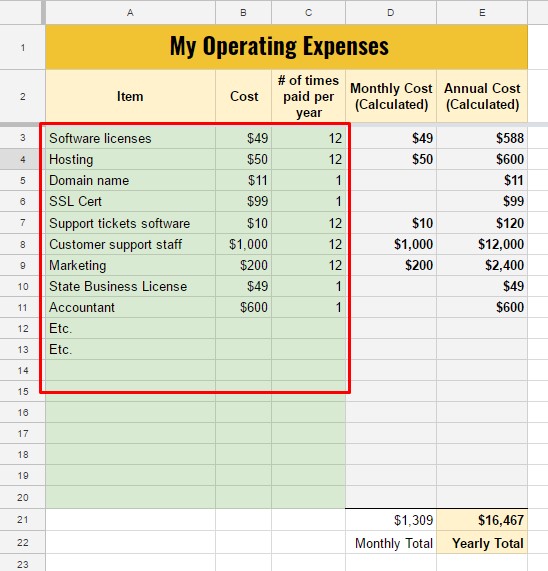
Step 3: Enter Your Estimates
The first step is to see the minimum number of customers you need and what price you should set to break even. Fiddle with the green cells to see what your minimums need to be so you don’t lose money. In business terms, this is called a “break-even analysis”.

Step 4: Enter Your Ideal Numbers
[km_pullquote align=”right”]Who ever said spreadsheets couldn’t be emotional?[/km_pullquote]Nobody wants to make the minimum! So now that you have a sense of the numbers you need, put numbers you want into the Ideal Numbers box to see the effects over the next 3 years. Notice your yearly profit and your 3-year net profit. These results will either get you excited or make you worry about working too hard for too little profit.
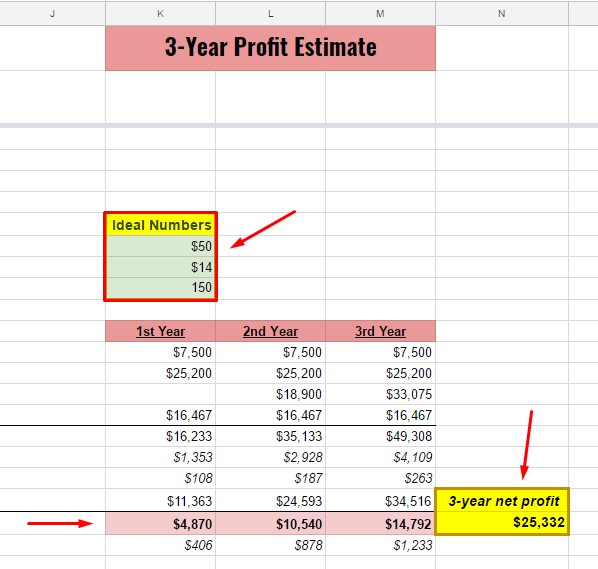
Wrap-up
I developed this calculator to gut-check a business I was dreaming up. My first results were disappointing when I realized I was going to have to get ten times more subscribers than I was planning on. But in the end, it helped me avoid working for a year toward a goal that would be unprofitable. Instead, because of the results, I rethought my business and came up with another approach that is more efficient and profitable.
Hopefully, you’ll have as much success preparing your own business launch. Good luck and make money!